Redmi, Xiaomi’s brand, is famous for its budget and mid-range phones that usually boast more performance and features than most people expect from their range. However, they released budget-friendly earbuds, AirDots 3 Pro, for audiophiles. Xiaomi has 67 million users worldwide, and Redmi leads the home audio market. It is a massive upgrade over their predecessor, Redmi AirDots 2. They support noise cancellation, wireless and fast charging, and a low latency setting for users who want to play online games.
The design of the earphones sets them apart from all the previous Xiaomi and Redmi earbuds. The case remains oval but can be opened with one hand because of the changed direction of the closed lid. Moreover, the pairing buttons are on the front instead of being buried under or behind it. Probably, it is because they are more accessible for people to use this way. They have support for Bluetooth Multipoint, but none of the previous generations of Xiaomi TWS have supported this feature. This allows your TWS earphones to be simultaneously connected to two devices.
The Redmi AirDots family is undoubtedly the most inexpensive and cost-effective true wireless earbuds available anywhere, especially for Android users. With their IPX4 rating for protection from splashes and sweat, you can wear them in the drizzle or during an intense gym class. Redmi AirDots 3 Pro is one of the most affordable earbuds to include active noise cancellation. With a 9 mm Composite Vibrating Diaphragm Coil, Bluetooth v5.2, Active Noise Cancellation (35dB LP), controls for fast charging, and waterproof resistance (IPX4), they are available at only $46.99.
Overview of Redmi AirDots 3 Pro
Xiaomi Redmi AirDots 3 Pro True Wireless Earbuds are a remarkable fusion of cutting-edge technology and sleek design:

- Pro Sound Quality: The 9 mm composite vibrating diaphragm coil and silicone tips deliver clear, high-pitched, and low-pitched sounds
- Smart Noise Cancellation: Dual ANC technology reduces background noise to 35dB, offering a serene auditory experience
- Wireless Charging: Experience convenience with wireless charging; the earbuds start charging when the case is within the range
- Tap Controls: Manage phone calls, play/pause, or change tracks easily using intuitive tap controls on the earbuds
- Multipoint Connectivity: Seamlessly connect to two devices across platforms, effortlessly switching between work and entertainment
- Seamless Connection: Quick pairing through the pop-up window or proximity, embracing the speed of Bluetooth 5.2 technology
- Clear Conversations in Noisy Environments: Advanced microphone setup ensures your voice is heard clearly, even in bustling surroundings.
- Fast Charging: A brief 10-minute charge translates to 3 hours of usage, ensuring minimal disruptions to your audio experience
- Crystal Clear Voice: Three microphones prioritize conversations, eliminating interference in noisy settings for clear voice communication
- Smart In-Ear Detection: Sensors intelligently detect when the earphones are in use, enhancing user convenience and power efficiency
- Dual Transparency Mode: Stay aware of surroundings with enhanced voice mode, ensuring clear conversations without removing the earbuds
- 28-Hour Battery Life: 6 hours of movies/games or 3 hours of talk time, complemented by an additional 22 hours from the stylish charging case
- IPX4 Sweat Resistance: Designed for active lifestyles, the earpieces resist sweat and splashes, ensuring durability during workouts
- Find Your Earbuds Feature: Easily locate misplaced earphones within range by following the sound cues for added convenience
- Versatile Compatibility: Compatible with all Bluetooth devices, laptops, mobile phones, tablets, PCs, smart TVs, iOS, and Android
Features of Redmi AirDots 3 Pro
Redmi Buds has a superior sound quality with Qualcomm aptX adaptive audio technology for better connectivity. Below, we will discuss all the other features of AirDots 3 in detail.
| Brand | Redmi |
| Model | AirDots 3 TWSEJOBLS |
| Weight | 4.6g (Per Earbud) |
| Size (Case) | 65 x 42 x 32 mm |
| Bluetooth Version | 5.2 |
| In-ear Detection | Yes |
| Function Button | Touch |
| Battery Capacity | 43mAh (Earbuds), 600mAh (Charging Case) |
| Charging Time | 1.5 Hours |
| Playtime | 6 Hours |
| Playtime with Case | 28 Hours |
| Fast Charging | 10-minute Charge Gives 4 Hours of Playtime |
| Wireless charging | Qi-wireless Charging |
| Bluetooth Codecs | aptX |
| Charging Port | USB-C |
| Noise Cancellation | Adaptive Noise Cancellation |
| Waterproof | IPX4 Ratings |
| Other Features | Multipoint Connection, Transparency Mode, Adaptive Mode |
| Price | US$46.99 |
| Country of Origin | China |
Design and Comfort
Compared with its previous rectangular-shaped AirDots 2 earbuds, Redmi has gone for an oval-shaped charging or carry case. With the charging case included, these earbuds weigh 55g. A single earbud weighs only 4.5g. Have a compact bud at 25.4 x 20.3 x 21.3 mm that nest nicely in the ear. In the box, you can find three sizes of silicon tips, plus the instruction manual and USB-C cable, but no charger as usual.
They also feature in-ear detection, so playback naturally stops when you remove either earpiece.
The finish of the charging case is an amazing smooth black matte that’s comfortable to hold in your hands. It has a USB-C charging port, which differs from the micro USB interface on the AirDots 2. In addition, you have a round function button to pair new devices and an LED charging indicator. The charging case also supports Qi-wireless charging, and when charging is finished, the white LED indicator light turns off.
A metal ring around the charging port has been added to make it even more dependable. The developers even added magnets to the lid’s hinge so it doesn’t bang shut. Also, its body is scratchless or stains easily from fingerprints. As for details, it won out over Xiaomi’s Flipbuds Pro and has surpassed my expectations.

Touch Control Panel
Redmi AirDots 3 Pro has a high-precision touch control panel atop the earphone that can be precisely controlled with highly responsive touch control. With tap controls, you can answer and reject calls, play and pause music, wake the voice assistant, and turn on noise cancellation.
Double tap plays, pauses whatever is being played, and answers incoming calls. You can skip to the next track with three taps, and pressing and holding down any bud for a second or two will switch between noise cancellation and adaptive modes.
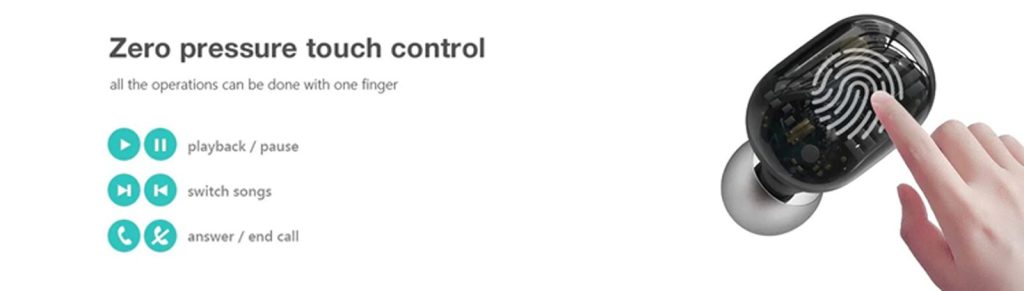
Likewise, long-press to switch to the noise cancellation mode, and you can also assign a custom operation by tapping. The sensitive touch areas of the buds still function and can accurately carry out commands. They don’t need much press, so you do not have to continually press them into the ear canal when you want to stop the song. Following are the tap controls of these earbuds:
- Pause music. Double touch — Play music again. Answers double touch — Hang up the call
- The next song is Raise and Lower Volume’s Triple Touch
- Long press — Speak to Siri or Google Assistant or Activate active noise cancellation
- Pressing the button on each side of the headset twice will cycle between Noise reduction mode and Transparency mode
Connectivity and Sound Quality
Connect the earphones by holding the pairing button or removing the buds from the charging case. You can turn on the Bluetooth signal and only choose the buds from a list on your device. A 9 mm composite vibrating diaphragm coil on the buds with three microphones allows users to make and receive calls.

The frequencies are well separated, giving you a full sound that fills your ears. Moreover, the two modes include Active Noise Cancellation and Dual Transparency (a feature allowing some outside sound to be heard through the microphones). The feature can be helpful when you walk at night or on country roads and want to hear around you.
Noise cancellation performs fine, reducing the clamor of a city street, crowded train, or screams of playing kids around you. It does leave some sound out, but if you don’t jam the earbuds right in your ears, there may still be a little distraction factor. The performance is equivalent to the Tronsmart Apollo Air+, Enacfire A9s, Taotronics Soundliberty 53, and Huawei FreeBuds 4i budget.
Noise Cancellation and Modes
Xiaomi or Redmi phones can provide access codes to modes that may be more important. The earphones also feature Adaptive Noise Cancellation, so the buds continuously evaluate the sounds in your surroundings and adjust the cancellation level accordingly. I plugged my AirDots 3 Pro into an iPad and discovered how video synchronization worked on services like Netflix. The buds were quick enough to bring everything together, so I didn’t have to worry about out-of-sync audio as I have with other budget earbuds.
That’s an excellent dual-connection feature that should come standard with all wireless earbuds. I put the buds back in their charging case and hit the pairing button on my phone. When it flashed a light to indicate its pairing mode, I moved to the Bluetooth menu on my laptop and chose the Buds 3 Pro. As soon as contacts were made with both, it only required the usual audio to be played on one item while audio simultaneously began to play on the other.

It is easy to transition back and forth between the two without coping with the unpairing and pairing required of rival products.
Playtime and Battery Life
According to Xiaomi, the Buds 3 Pro can be used for up to 6 hours on one charge. You can get these playtime hours while playing songs at 50% volume and noise canceling off. But playing in rock and blues bands for so many years over small loudspeakers has affected my hearing, and with the half volume being rather lazy for some albums, I gave things a shuffle when testing. Actual hours of playtime may vary depending on usage circumstances, environmental factors, and charging level.

With the ANC on, you can enjoy about four and a half hours from one charge. That’s standard for most of the earbuds that have come out over the last year or two. Naturally, if you’re not a deaf old musician, your mileage may go a few extra miles. A 10-minute fast charge also gives you three to four hours of listening.
It takes nearly 2.5 hours to charge the buds and case entirely, but when everything’s charged up, you can recharge them four-and-a-half times before connecting them. The overall playtime of earbuds and the charging case is around 28 hours. As you said earlier, the case supports wireless charging, a ubiquitous feature, even for earbuds twice the price of these.
Connectivity and Pairing

Bluetooth 5.2 makes pairing the new Redmi Buds 3 pro with a device quick and straightforward. Put the earbuds in the charging case, and press and hold down the button for two seconds. The charging case’s indicator light flashes white when the earphones await a connection.
Turn Bluetooth on your device and go to settings, then search for and connect to the Redmi Buds 3 Pro. If you have to input a passcode, it’s 0000, but often not. If you use a Xiaomi Mi phone, the process is fancy and is more like what you’ll see when pairing Apple AirPods with an iPhone. Unfortunately, with the Mi Note 10, it did not go so smoothly.
I put the earbuds into their charging case and lifted the lid as instructed, but when I spotted a pop-up pairing window on my Mi Note 10 and did what came next, it told me first to reset my phone! But I didn’t do that; I took the natural pairing course. If you’re in the Bluetooth range, your iPhone can also help you find your earbuds by the sound. But this is useless if the buds are within their charging case.
Multipoint Connectivity
The ability to connect to two devices with multipoint connectivity is one of the Redmi AirDots 3 Pro’s greatest strengths. For this purpose, you link up to the first device and then pair it with the second. You place the earbuds back in the charging case and open their lid to pair them with the second device. Press and hold the function button on the charging case for two seconds. Your earbuds are ready to pair, and the LED indicator will blink white.
So far, I’ve been able to play music from my Spotify app on the computer, and if a phone call comes in, it will automatically switch over to the earbuds. At the end of the call, the earbuds returned and resumed playing music from the laptop, which was pretty cool.
The earbuds are just as easy to disengage. When placed back into their charging and carrying case, terminating Bluetooth on connected devices, or simply entering settings, the earbuds appear awaiting connection mode. When you take the earbuds out of their charging case, they automatically connect to the last paired device.

Water Resistant
The AirDots 3 Pro is waterproof (IPX4) and resistant to rain and sweat. This rating means they are immune to light rain and sweat only but shouldn’t be entirely submerged in the water to avoid damage. Therefore, you can safely wear them during a slight drizzle or brisk gym exercise, and the waterproof rating ensures that water splashes won’t reach your ears. The earbuds passed the Suzhou Institute of Product Quality Supervision and Inspection test of the GB/T 4208-2017 Enclosure Protection Rating (IP Code).

They become your audio companions and can withstand daily challenges due to their waterproof ratings. So, the ratings turn them into durable partners that can survive sweat and water splashes during workouts or jogging in moist weather.
Pros and Cons of Redmi AirDots 3 Pro
These earphones are comfortable with good touch controls and allow you to enjoy the music for up to 28 hours. Let’s discuss the ups and downs of AirDots 3 Pro:
Pros
- Long Playtime
- Multipoint Connectivity
- Adaptive Noise Cancellation
- Fast and Wireless Charging
Cons
- Unrefined Touch Controls
- Xiao AI Lite App Only in Chinese
What is in the AirDots 3 Pro Box?
You can find the following things in the box:
- Three Earplug Pairs (Small, Medium, and Large)
- Redmi AirDots 3 Pro
- Charging Case
- Charging Cable
- User Guide
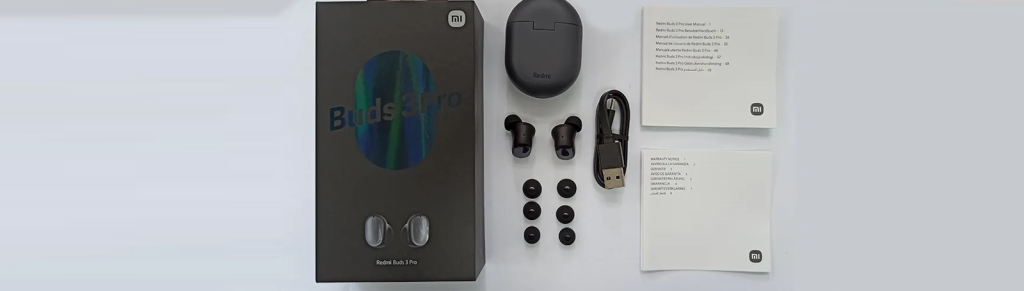
Frequently Asked Questions About Redmi AirDots 3 Pro
These earbuds go further than rivals by offering wireless and fast charging, ear-detection, multipoint connectivity, and other features. If you have more questions about Redmi AirDots 3 Pro, please read our FAQ section below.








